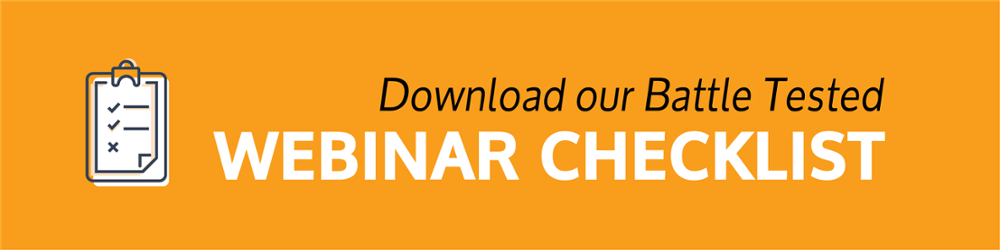At this point, we’ve all undoubtedly been affected by the COVID-19 pandemic in one way or another. For many of us, that includes how and where we work. Around 16 million knowledge workers had switched to working remotely in the early days of the pandemic, with that number now much higher across a broad range of industries and professions. This predictably led to a record surge in video conferencing and online communication platforms like Zoom, Google Hangouts Meet, Microsoft Teams, Slack, and Skype.
Virtual events and webinars have also grown exponentially during COVID-19. ON24, a software platform that offers webinar and webcast solutions, reported a 330% increase in the number of webinars hosted on their platform in March 2020.
Plenty of companies are leveraging webinars to connect with new and existing audiences, build their brands, and sell products and services. Not many companies, however, are able to consistently deliver great webinars to attendees. It takes time, planning, and practice to put together and present a truly valuable webinar that will have a measurable impact on your company’s bottom line.
We’ll take a look at some things you can do before, during, and after your next webinar to deliver a winning webinar.
Before Your Webinar
Choose Your Topic(s) Carefully - The key is to ensure that the primary topic of your webinar is aligned with both your internal business goals, as well as the needs, wants, and interests of your audience. Spend some time reviewing any existing customer data (both qualitative and quantitative), as well as any web metrics and traffic analytics that may reveal some insights into where your customer and company interests align.
Select the Right Format - Will you go with the classic single presenter, dual hosts, or a panel of experts? Do you plan to demo a new product or feature? Would your audience prefer an interview style format followed by Q & A? The format you choose will be based primarily on topic, the intended audience, and the internal and external resources at your disposal.
If you decide to include audience-facing slides in your presentation, be sure that they are clear and concise. Your slide copy should be easy to read and understand - bullet points and other types of lists should be favored over long blocks of super descriptive text. Each slide should act as an overview for a particular point or topic, allowing you (or any other presenters) to dive deep and expand on a particular point.
Know Your Tech - Most of us have had the unfortunate experience of attending a webinar, video conference, or virtual event that was hampered by technical difficulties. Whether its audio trouble, a problem with video, a slow or glitchy connection with a host or panel member, or unresponsive slides, these types of technical mishaps can ruin an otherwise great webinar. Make sure you understand the ins and outs of every piece of technology you plan to use during your webinar. That includes software, microphones, cameras, lighting, etc.
It's always a good idea to keep a hard copy of your presentation slides, just in case something goes awry during your webinar. Having a hard copy handy allows you to easily transition and keep the presentation going without losing a ton of time due to technical difficulties.
Practice, Practice, Practice - It should go without saying that doing a couple of dry runs through your presentation is a good idea before the actual live webinar. The closer to the real thing you can get your practice attempts, the better (i.e. practicing with external hosts or panel members, running through slides, testing attendee comments and forum functionality, etc.). Even if you're a seasoned webinar pro, doing a test run on your presentation can help you work out the kinks and refine your messaging.
During Your Webinar
Focus On Transitions - One of the biggest issues we see when helping our clients put on webinars is during transitions from speaker to speaker. There can often be awkward silence, multiple people attempting to advance slides, or just a general drop in the cadence and energy of the webinar as one speaker finishes a point without the next agenda item properly queued up.
Creating and reviewing a high-level script or talking points for your webinar is the best way to get a feel for where these “dead spots” may be in your presentation. Knowing who will be speaking next, or at least what will be discussed, can help eliminate the awkward transitions from speaker to speaker or point to point.
Ask Questions - The Q & A portion of a webinar is often the most engaging because it opens up the floor to your attendees who have most likely been listening on mute for the duration of the presentation. Again, plan ahead for this portion by crafting some thoughtful questions to pose to the moderator, panel, or even directly to your attendees to get the ball rolling. The idea here would be to start the conversation with a few pre-defined questions, then allow the attendees to drive the Q & A segment from there.
It can also be helpful to have a system for prioritizing questions. This way you can eliminate questions that the speakers might not be able to answer live and save them for follow up.
Pay Attention to Time - It can be easy to lose track of time during a webinar, especially if you are the sole presenter who is also fielding questions from attendees on the fly. Keeping impromptu questions to a minimum while dedicating a set amount of time for Q & A is a good way to eliminate timing issues. In webinars with multiple hosts or a panel of experts, a moderator should keep a close eye on the time and direct things accordingly (e.g. “Dr. Expert, can you give us a quick, 2-minute overview of what it means to…”).
Having a countdown timer handy is a great idea to help keep your presentation on track. Most webinar platforms have built-in timers that only presenters can see, but it's a good idea to utilize another timing device (such as your phone) as a backup, just in case.
Engage Through Interactivity - If the webinar platform allows, include interactive features like polls and surveys throughout the presentation. This gives the speakers insight into their audience, and valuable data on the backend. Give attendees enough time to answer, and comment on the results to bring context to the presentation (e.g. “I see over 50% of you are already exporting products overseas - that’s great!”). Include resources available for download during the presentation, and remind your audience to check them out as well.
After Your Webinar
Follow Up - One surefire way to undermine your webinar’s success is to simply do nothing once the presentation is over. Have a follow-up plan in place that allows you to continue engaging with attendees, nuture prospects, and close new business. Sharing a recording of the webinar and/or any slides and materials presented is a great initial follow-up, as are participant surveys asking for thoughts and feedback.
Build Your Network - While webinars don’t offer the type of networking opportunities you’d expect from an in-person presentation or seminar, they are still a great way to build relationships with partners, vendors, and customers. Reaching out directly to participants - whether they were an expert on your panel or an attendee who asked a great question - and sharing your appreciation can open up tons of new opportunities for you and your company.
Thank Everyone! - Last but not least, don’t forget to thank the people who helped make your webinar a success! This includes speakers, attendees, and any other participants, as well as any sponsors who may have contributed.
Final Thoughts
Think Outside the Box - When coming up with some ideas for your next webinar, don't be afraid to think outside of the box and shake things up a bit. If your previous webinars have all been single presenter, slide-based presentations, think about utilizing a new format that will be new and engaging for your returning attendees. Consider tapping an expert from a completely unrelated field from yours and have them apply their knowledge to your audience's problems and concerns.
Professional Production Can be Worth It - Webinars offer businesses and organizations a unique opportunity to speak directly with current and potential customers, share exciting updates or new products and services, and receive immediate and engaging feedback. With this opportunity, however, comes a certain degree of risk should a webinar fall completely flat, leaving the presenting organization in a bad light. In some instances, it may make sense to consult with an outside agency with expertise in planning, producing, and delivery high-quality webinars to large audiences. This will ensure that your webinar is polished and professional, leading to happy attendees - and hopefully - more new customers.
---
Sources:
https://slackhq.com/report-remote-work-during-coronavirus
https://www.on24.com/blog/how-covid-19-is-changing-webinars/
https://www.creativebloq.com/advice/virtual-event-tips
https://www.webfx.com/blog/marketing/9-tips-hosting-successful-webinar/
https://www.searchenginejournal.com/webinar-planning-best-practices-guide/
https://www.arlo.co/blog/technical-tips-for-hosting-a-webinar
Written July 16, 2020 by